Project to Elevation

|
The Project to Elevation tool is available on the Pit Design Toolbar. |
Click the Project to Elevation tool to project a string based on the elevation you specify. The base string of a pit, for example, might be projected onto a DTM of the surface. If no strings are selected when you click this tool, the Selection Assistant will prompt you to select the string or strings you want to project. You can then enter the elevation you want to project to.
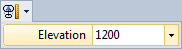
If the string being projected has points with different Z values, they will be projected to the specified elevation. The slope is taken from the pit design form, either from the Batter slope field or from the variable slopes defined for a block model file, wireframes, or custom min/max extents.
Forms
Click the Forms button to select and open a saved form set, or if a form set has been loaded, save the current form set.
OK
Finally click OK to project the selected string or strings.