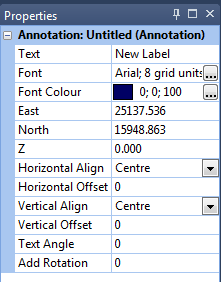Properties Window
When you select a frame a Properties window should be visible. If not, click the Properties button on the Plot Editor toolbar at the top of the window to display it.
The common properties of the frame are displayed and you can adjust the left, right, top, and bottom margins, or the width and the height, of the frame.
Which properties are displayed in addition to the common properties of a frame, will depend on the type of the frame selected.
In the following example, the 2D Plot Frame are shown. You can use the Properties Window to quickly set the X and Y scale, X and Y centre, and rotation, of the plot frame.
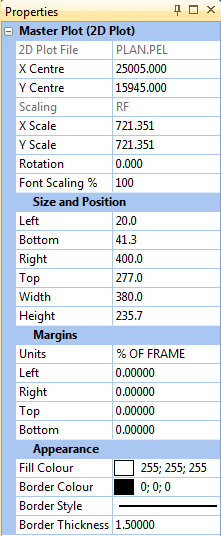
If an annotation object is selected, the properties of the object will be shown instead: