Shadow Sections
Select View | Sections | Shadow Sections (or click the Shadow Sections tool on the Sections toolbar) to add an extra towards and away window on top of the normal window. Data outside of the normal window but inside the secondary shadow window will be drawn in the selected colours and with some details, labels, annotations, etc. omitted.
The shadow section region is also shown in Plan view, using the same colour and transparency settings applied to the clipped region.
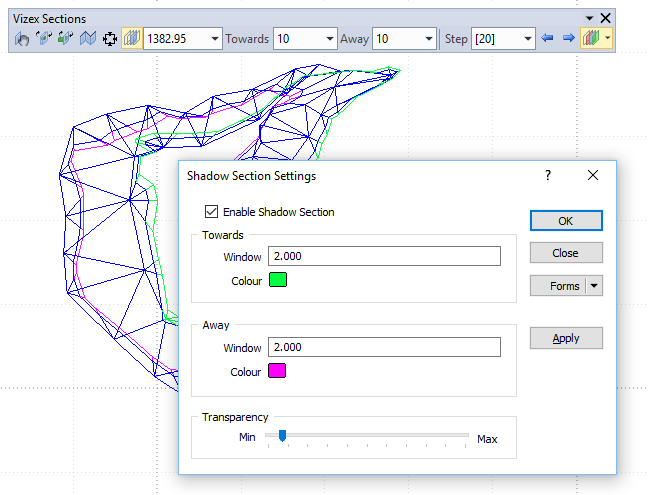
Enable Shadow Section
Select this option to enable the shadow section when clipping is enabled.
Towards and Away
Enter section towards and away values in grid units. These define the extents of a “data corridor”.
In Section View, Towards is a measurement taken from the section line towards you, the viewer. Away is a measurement taken from the section line away from you, the viewer. Nominate a colour for the Towards and Away shadow section lines.
Transparency
Use the transparency slider to specify the intensity of the shadow section. The visibility of the layers underneath will be determined by the degree of transparency you select.
For more advanced clipping options, including the ability to create sections interactively, move between irregular spaced sections, load named sections from a section control file, and save named sections to a sections control file, refer to the Sections Pane and Sections Toolbar topics.
Apply
Click Apply to apply the settings without closing the form.