Segment Labels
Use the Segment Labels tab to label the segments of a string.
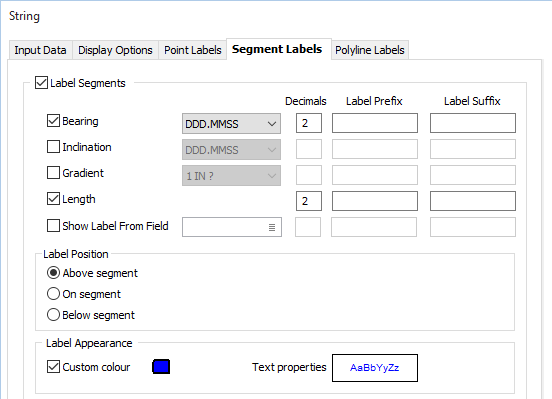
Label Segments
Select the Label Segments check box if you want to label the segments of the strings in the display.
Bearing/Inclination
Select these options to display Bearing and Inclination values and choose the display format for the Angle Units.
Optionally, specify the number of Decimals and a Prefix and Suffix.
Gradient
Select this option to display Gradient values. Choose a (1 IN ?, PERCENT, DEGREES, GRADIENT) display Format from the adjacent drop-down lists.
Optionally, specify the number of Decimals and a Prefix and Suffix.
Length
Select this check box option to display the length of the segment. Optionally specify the number of Decimals and a label Prefix and Suffix.
Show Label From Field
Select this option to label segments with the values contained in a specified Label field. Double-click (or click on the List icon) to select the name of the field that contains the label values.
Optionally, specify the number of Decimals and a Prefix and Suffix.
Label Position
Select where you want the label to be positioned, either Above, On, or Below the string segment.
Label Appearance
Select these check box options to set a custom colour, show a label border, and show an anchor. If you choose to show an anchor, the label text will be anchored. When the text is moved away from its original position, an arrow is drawn between the original and the current position.
Double-click on the Text Properties Preview box to select a font and set text properties for the labels.
Label Frequency
Select an option determine the frequency with which the segments will be labelled.
Show all
Select this option to label all of the points on each string.
Show these points
Select this option to specify a list of sting point numbers to label. The approach is similar to that used to specify the pages to be printed when printing a document in Microsoft Word. You can enter point numbers separated by commas, or use a hyphen to specify a range of point numbers (as shown in the following example).
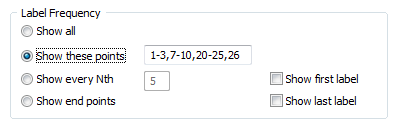
Show every Nth
Select this option to label every Nth point, where N is an integer value you enter.
Show end points
Select this option to label the end points of each segment.
Unless you have selected Show all, you also have the option of labelling the first and last points of each string.