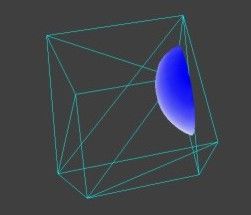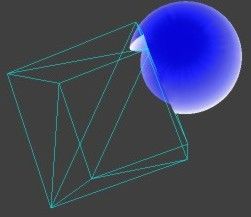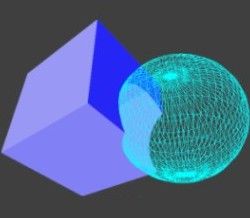Boolean Commands

|
Click on the Boolean Commands tool to perform a Boolean operation on two or more intersecting wireframes. |
An advantage the interactive function has over form-driven Wireframe Boolean Operations is that a large number (and complex combination) of input wireframes are able to be processed.
The Boolean operation will run automatically, provided that the wireframes to be used in the process are selected in the display.
If you have not selected two or more wireframes, the Selection Assistant will prompt you to select them.
- Select two or more intersecting wireframes and click on the Accept Selection (Next) button (or right-click). Note that you cannot load a wireframe or edit other objects while the process is active.
- Select one or more of the wireframes generated as a result of the process and click the Save button (or right-click in the display and select Save or Save As from the right-click menu).
- In the Wireframe Properties form, set the attributes of the wireframe object that will be created. To load the created wireframe, select the Auto load option.
To save wireframes separately, repeat Steps 2 and 3 for each wireframe or group of wireframes you want to save.
- Finally, click the Cancel button in the Selection Assistant pane (or press ESC) to end the process.
The number of wireframes generated as a result of the process will depend on the number of input wireframes and the way they intersect.
Any or all of the 4 output wireframes can be selected and saved, either singly or in combination.
|
Sphere intersect Cube:
|
Sphere difference Cube:
|
|
Sphere union Cube:
|
Cube difference Sphere:
|