Snap

|
Select Wireframe | Tools | Snap (or click the interactive Snap tool on the Wireframe Tools toolbar) to perform a Snap operation on two or more selected wireframes. |
The Snap process simply performs a fix to remove discrepancies. The wireframes positions are not moved.
If you have not already selected the wireframes you will prompted to do so. Select the wireframe objects to be snapped and click on the Accept Selection (Next) button (or right-click). Note that you cannot load a wireframe or edit other objects while the process is active.
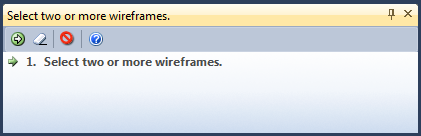
Enter a Snap tolerance. Tolerance values greater than the minimum distance between wireframe points, or the natural separation between the Input wireframes, may produce undesirable results. The default is 0.00001.
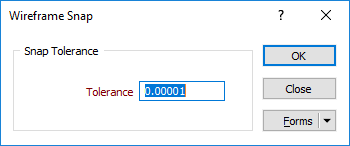
Finally, click the OK button to process the wireframes you have selected.