Snap Wireframes
Select Wireframe | Utilities | Snap to perform a Snap operation on two or more Input wireframes. The process will remove any discrepancies on shared triangles.
The Snap process simply performs a fix to remove discrepancies. The wireframes positions are not moved.
Input/Output
Use the Input/Output grid on the Snap Wireframes form to select the wireframes you want to process:
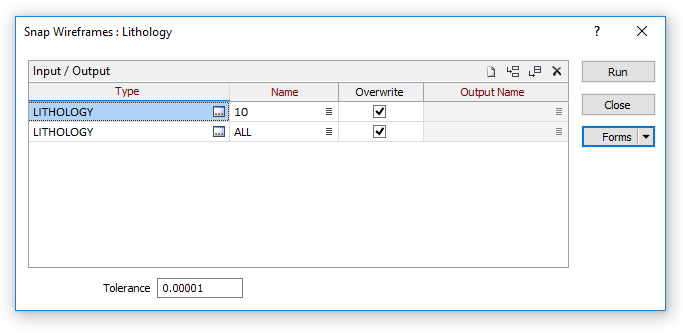
In each row of the Input/Output grid you can:
- Double-click (or click on the Select icon) to select an Input wireframe Type.
- Double-click (or click on the Select icon) to select the Name of the an Input wireframe.
- Either select the Overwrite checkbox to overwrite the Input wireframe or double-click (or click on the Select icon) to select the Output Name of a new wireframe.
It is recommended that you write the results of a Snap operation to a new Output wireframe in the first instance. If results are okay, you can then overwrite the Input wireframes.
Use the buttons on the grid list toolbar to Manage the rows in the list.
Tolerance
Enter a Snap tolerance. Tolerance values greater than the minimum distance between wireframe points, or the natural separation between the Input wireframes, may produce undesirable results. The default is 0.00001.
Forms
Click the Forms button to select and open a saved form set, or if a form set has been loaded, save the current form set.
Run
Finally, click the Run button to process the wireframes you have selected in the grid.