Select Wireframe | Manage | Change Colour to change the default colour or apply a colour set to a wireframe independently of its other attributes.
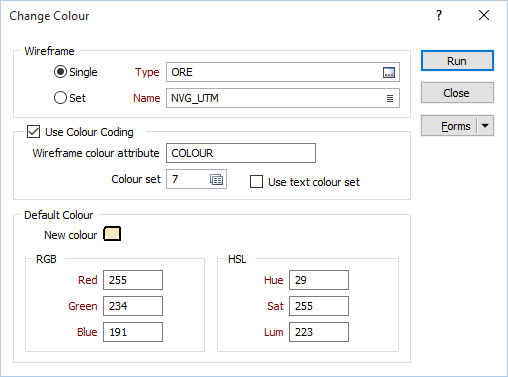
Wireframe
To process multiple wireframes in a wireframe set, select the Set
option. When you create or edit a wireframe set, you can specify wireframes of several types. Wildcards and partial names may be used to select multiple wireframes for each type.To process a single wireframe, select the Single
option, select the type of the wireframe, and then the name of a wireframe
of that type. Wildcards and a partial name in the Name input box may be used to select multiple wireframes. This will load the wireframe as if it were a wireframe set.  Note that wildcards in the Name input box will only be considered as a valid set definition, if the name does not already exist. In other words, it is possible for a wireframe name to contain a wildcard character, for example “+”. See: Wildcards
Note that wildcards in the Name input box will only be considered as a valid set definition, if the name does not already exist. In other words, it is possible for a wireframe name to contain a wildcard character, for example “+”. See: Wildcards
3D Colour Coding
Select this option if you want to colour code the wireframe layer based upon a wireframe colour attribute and the colour values defined in a Numeric or Text colour set.
If the 3D Colour Coding check box is not selected, the wireframe colour is used.
Wireframe Colour Attribute
Double-click (F3) to select the wireframe attributes that will be mapped to the colours in a colour set.
Colour Set
Colour sets are one of the most important ways of making it easy to differentiate between values, regions and other objects in the display. The tools you use to create colour sets in the application are particularly powerful. Because colour sets are saved as form sets they can be used anywhere in a project and can even be exported to other projects.
Choose whether wireframe attribute values will be mapped to the values in a NUMERIC or TEXT colour set.
Double-click the Colour Set input box if you want to select an existing colour set. Right-click in this box to edit the selected colour set or to create a new one.
Default Colour
Double click (F3) the Default colour button to select a default colour for the wireframes. The RGB and HSL components of the selected colour are displayed. You can adjust these values, if needed, for a more exact colour match.