Open
Select File | Open to manage the standard and the user attributes of :
- the wireframes of a single type
- the wireframes defined as part of a wireframe set (which may be of multiple types)
In the absence of a current or previous wireframe selection, this dialog will also appear when you select Wireframe | Manage | Attributes.
The same applies when you select Manage Attributes on the Vizex right-click menu, or click the equivalent tool on the Wireframe Tools toolbar.
Single
Double-click (or click on the Select icon) to navigate to the location of a triangulation (*.tridb) that defines a wireframe type.
The default location is the current project folder, however you can navigate to any folder, not just a project folder.
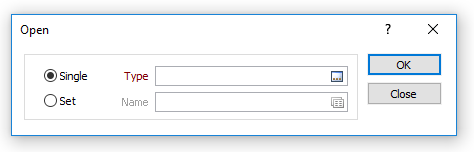
If necessary, you can right-click (F5) in the Type response to Create a new wireframe type:
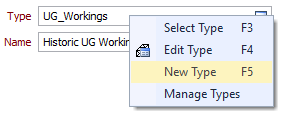
Set
To manage the standard and user attributes of the wireframes defined as part of a wireframe set, select the Set option.
- Double click on the Forms icon to select an existing set name.
- To create a new set, enter a name for the new set and press F4 to open the Manage Wireframe Sets form.

When you define a wireframe set, you can specify wireframes of several types, and select multiple wireframes for a type by entering partial names and Wildcards in the Name prompts.
If necessary, you can right-click in the empty in the empty Name response to create a new set