Wireframe
This
Optimise Wireframe Type
A new Optimise button is now available in the Wireframe Manager (Wireframe | Manage | Wireframes). If access to the geometric properties of one or more wireframe types is slow, click this button to optimise them. The optimisation process will rebuild the topology, remove unused points, and compact the database for each wireframe type.
Optimise and Compact wireframe processes may also be accessed from the Wireframe | Types menu.
Centreline to Solid
A Prevent Volume Duplication check box option can now be selected to discard duplicate volumes from intersecting solids.
This option is only enabled when both the Split Wireframes and the Close ends of output wireframes check box options are selected.
Output wireframe naming is improved. Each output wireframe is now given the name you define, using either the values in a nominated Name field or a default Name value, with a Start number appended, and then subsequently incremented by the Increment value specified.
Create Mining Blocks - Bench Autofill
When auto calculating bench Z values in Wireframe | Operations | Create Mining Blocks the precision of the start crest/mid/toe value is now auto calculated rather than rounded to 1 decimal place.
Distance from Wireframe
Irrespective of whether values are stored in a Position field or not, the function will now write negative distance values to that field when points are either inside or below a wireframe. This allows values to be used in graphs to compare soft and hard boundaries, for example.
Which position values relate to solids (On, Inside, Outside) and which relate to surfaces (On, Above, Below) has also been clarified on the form. An ON position value has been added which applies to both.
Note that points falling outside the plan view silhouette of a surface will have a blank position value.
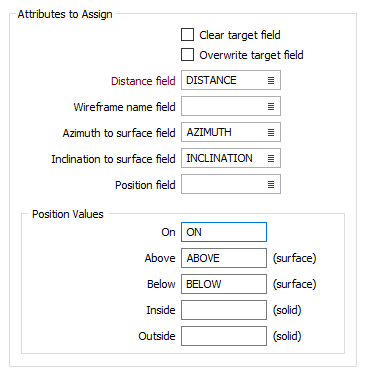
Wireframe Manager
The current project folder [Project] is now shown as the default file path in the Look in search box. A relative path is shown when the file path is a sub folder of the current project folder. An absolute file path is shown when the file path is outside the current project folder:
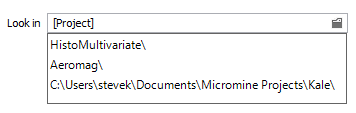
Select Triangles by View
A new triangle selection option has been added to the Wireframe | Edit menu, and the right-click menu, which allows all triangles which have a face normal which is within a specified angular tolerance to the inverse of the view direction, to be selected. In the following example, the angular tolerance is 90° (the default).
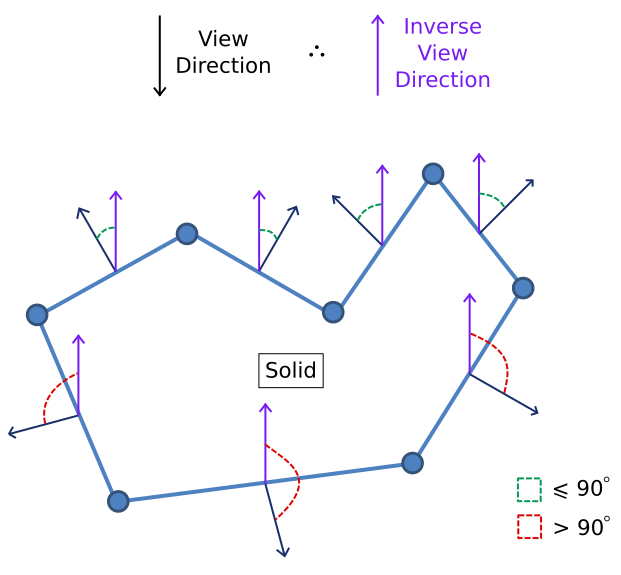
Auto Build Wireframe Tielines
Select Wireframe | Edit | Auto Build | Tie Lines to output automatic tie lines to an active tie line layer, as generated by auto build wireframe tool when no active tie line layer is set.
This tool complements an existing Wireframe | Edit | Auto Build | Wireframe option. See: Auto Build Wireframe
Move Wireframe Points
Point snapping has been improved for the Move Wireframe Points tool.

Previously, in order to select a point, the mouse had to be close to the point AND over the wireframe, which was problematic in the case of a point which lay close to the edge or the vertex of a very narrow triangle.
Note: In such cases, you may need to zoom in to ensure the right triangle is selected.