Select Charge Group
In Round Edit mode, when drillholes are added to the design they can be assigned to a Charge Group, so that those holes will be charged in accordance with the charge configurations of that group.
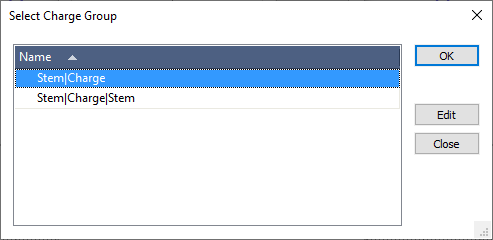
OK
Select a charge group from the list then click OK to assign the selected group to the holes.
When a group is assigned to holes, the traces will be updated to depict the explosives that occupy different sections of the hole. The colours selected in the Bulk Explosives will be used in this process.
Note: If the combined length of a charge group’s intervals is greater than the length of the selected hole(s) then the intervals that extend beyond the length of the hole(s) will not be assigned to the hole(s).
Edit
Select a charge group from the list then click on the Edit button the Edit button to open the Edit Charge Group form. Use this option to modify a group before assigning it to holes.
Close
Click the Close button to close the window.
In Edit Round mode, you can also assign a charge group to existing drillholes (on the Mining | Round Editor tab, in the Charging group). See: Assign Charge Groups
![]()