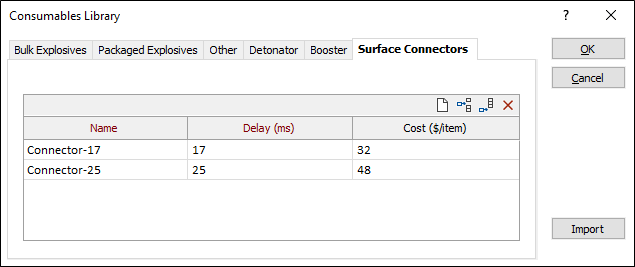Surface Connectors
On the Surface Connectors tab of the Consumables Library form, the details of delays configured for your explosive deployments can be recorded.
Append Row
The Append Row icon is used to add a row to the Surface Connectors table, into which the details for a delay can be entered.
Name
Enter the name of each surface connector that can be used in the tie in plan, in the Name column. Each connector must have a unique name.
Delay (ms)
The time delayed in milliseconds, for the connector is entered in the Delay (ms) column. Each connector must have a delay time value specified as this will determine the Blast Delay of blastholes. Note: a value of 0 is acceptable.
Cost ($/item)
Enter a cost per item to allow the application to calculate the total costs associated with the use of the product to charge a round.
Length (m)
The physical length of the surface connector, in metres, is entered in the Length (m) column. The length value specified here will be used to calculate the cost associated with the use of an explosive – see Cost of Material.
Changes made to the properties of a consumable
It is important to note that any modifications made to a consumable will mean the information for any assignee holes containing that consumable will be updated in accordance with the changes.