Validation
Having the flexibility to be able to enable or disable the Validations you have set for the tables in your schema is an important feature for data entry.

|
Click the Validation button on the tool on the ribbon toolbar to quickly turn validation on and off. You may prefer to temporarily turn validation off, for example, when importing data in bulk. |
Be aware that turning validation off will affect your ability to Approve Records since only valid records may be approved. A warning will also be displayed if validation is turned off and you try to run any process that requires valid data as an input.
Viewing validation results
If Validation is enabled, you can click on a Validation tab at the lower left of the screen:
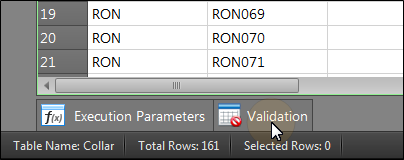
Validation results are displayed in a Validation pane and are sorted by table and by field:
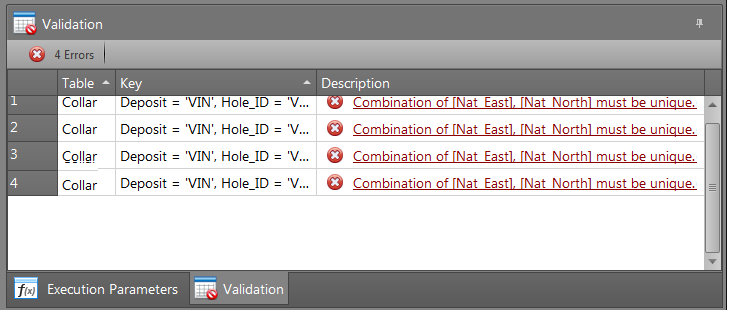
When you click on an error in the Validation pane, the cursor moves to the relevant table record and field, allowing you to resolve the issue there and then.

|
If you want to keep the Validation pane open, pin the pane into position by clicking on the Auto-hide button in the top right corner of the pane. |

|
If you choose not to pin the Validation pane, it will be automatically hidden whenever you move focus away from the pane. |