Open Pit
Use the Design | Open Pit tab to set slope restrictions for a default region (and the extents and slope restrictions of up to 10 sub-regions). You can use the buttons on the grid list toolbar (or use the right-click menu) to Manage the rows in the list.
The regions must not overlap, and a parent block should not be assigned to more than one region.
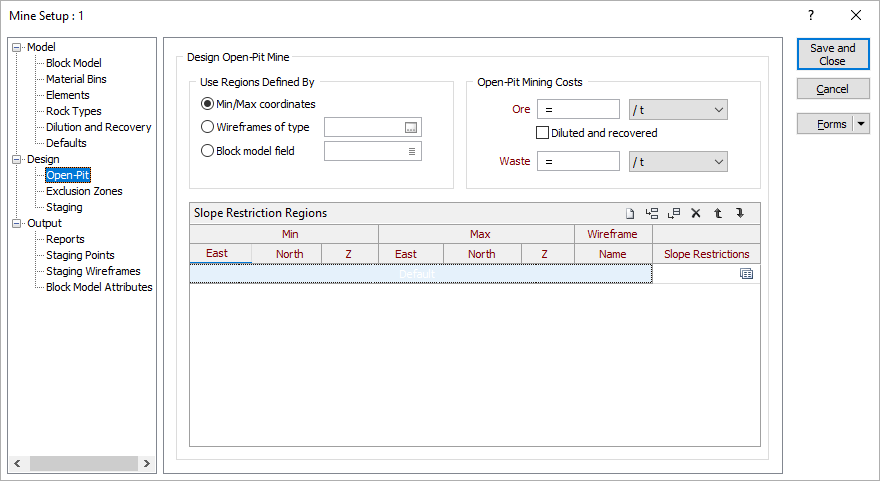
Use Regions Defined By
Min/Max coordinates
Select to delineate regions for which different pit design parameters apply by ranges of coordinate values.
Wireframes of type
Select to delineate regions for which different pit design parameters apply by wireframes of a specified type.
Block model field
Select to delineate regions for which different pit design parameters apply by the regions defined by the values in a block model field.
Open-Pit Mining Costs
Ore
Specify the cost per mass or volume incurred when mining a block as ore. This is the cost of blasting, mining and haulage of ore.
Expressions can be used to vary the cost by the depth of mining and/or the distance of the block from the plant.
Ore units
Select the units to which the Ore Mining Cost is referenced.
Diluted and recovered
Select this to specify that the mining cost for ore applies to the ore mass (or volume) after mining dilution and recovery has been included, and not to the in-situ ore mass (or volume).
Waste
Specify the cost per unit mass or volume incurred when mining a block as waste. This is the cost of waste blasting, mining and haulage. This cost is applied to the recovered material. (Dilution is not applied to waste.)
Expressions can be used to vary the cost by the depth of mining and/or the distance of the block from the waste dump.
Slope Restriction Regions
Specify the following settings for each region within the block model for which a different pit design is required:
Min East
(Min/Max coordinates only.) Specify the easting coordinate for the lower extremity of the region.
Min North
(Min/Max coordinates only.) Specify the northing coordinate for the lower extremity of the region.
Min Z
(Min/Max coordinates only.) Specify the elevation (Z) coordinate for the lower extremity of the region.
Max East
(Min/Max coordinates only.) Specify the easting coordinate for the upper extremity of the region.
Max North
(Min/Max coordinates only.) Specify the northing coordinate for the upper extremity of the region.
Max Z
(Min/Max coordinates only.) Specify the elevation (Z) coordinate for the upper extremity of the region.
Wireframe Name
(Wireframes of type only.) Select the wireframe of the specified type that defines the region.
Slope Restrictions
Select the form set that specifies the slope restrictions for each region.
Click left on the icon to select an existing form set.
Click right on the icon and select New to create a new form set. When prompted, enter the name to be assigned to the new form set and press OK.
Click right on the icon and select Edit, or press F4, to edit the specified form set.
The Slope Restrictions form set will be displayed.