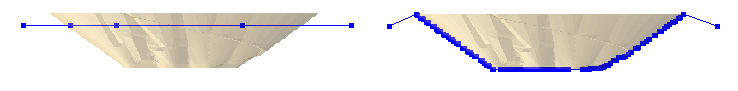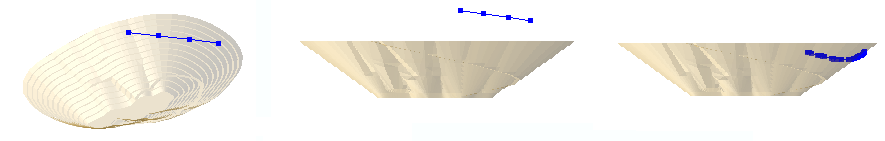Drape strings or points onto a wireframe
The Drape on Wireframe tool menu on the String Tools toolbar has the following options:

|
Use the Drape on Wireframe tool to drape the selected objects in a string, outline, or point layer onto a wireframe. The selected objects are dropped vertically onto the wireframe. In the case of strings, points are inserted wherever a string crosses a triangle boundary.
|
|||

|
Use the Generate Z from Wireframe tool to generate Z values for the points of the selected objects. In the case of strings, no (new) intermediate points are generated. Draped Z values are written to the input file.
|
|||

|
Use the Drape on Wireframe in View Direction tool on the String Tools toolbar to drape the selected objects in the direction of the viewing plane. In the case of strings, points are inserted wherever a string crosses a triangle boundary.
|
The Draping process will run automatically provided that the layer objects and the wireframes to be used as inputs to the process are selected in the display. If you have not already selected the objects you want to drape, and the wireframe layer you want to drape onto, you will prompted to do so by the Selection Assistant.