Favourites Pane
Select Window | Favourites to view, edit, and run the form sets associated with your favourite menu commands.
If there are no favourites, right-click in the Favourites pane and select Edit Favourites to add menu commands to a list of favourites (or add favourites via the Command Search box on the main toolbar). See: Tools | Options | Favourites
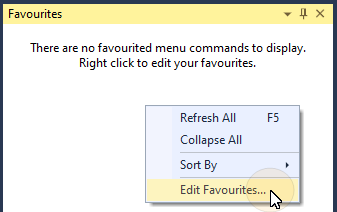
Once favourite menu commands have been added, you can edit the form sets associated with those commands, and use the same right-click options available in the Vizex Form Sets Pane
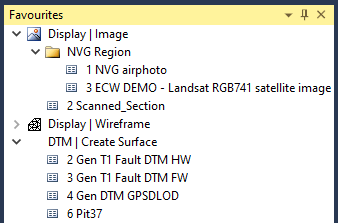
Note that you are not restricted to Vizex form sets. Nor are you restricted to menu commands that have form sets. You can add any menu command to your list of favourites and edit and run the associated form.