Resources
On the Resources tab of the Tools | Options | System form, a number of options can be selected which affect the performance of Vizex when handling very large wireframes. You can also limit the number of cores the application uses when running multi-threaded processes.
In most cases, you will NOT need to select these options unless instructed to do so by Micromine Support.
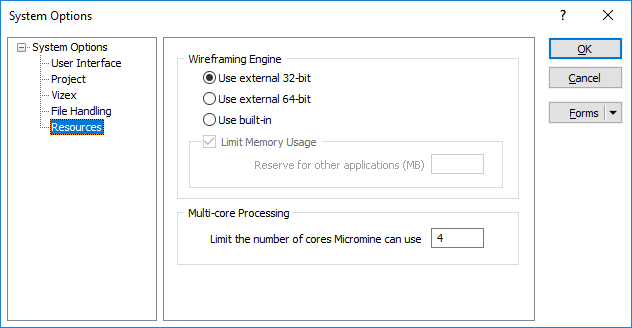
Wireframing Engine
You can select between 32-bit external (the default), 64-bit external, and Built-in Wireframing Engine options.
Use external 32-bit
32 bit external provides a good balance between maximum wireframe model size and processing speed.
Use external 64-bit
64 bit external allows you to process very large wireframe models. This usually requires more memory and 64 bit operating system to work.
This option will only have an effect on 64-bit operating systems and is only suitable when the machine has more than 4GB of memory.
Use built-in
For some scenarios, the built-in option can be the fastest option, but in this case the memory required to process the wireframes is taken out of the application's memory pool, thus limiting the amount of memory available for processes such as Vizex.
Limit Memory Usage
The 64-bit Mesh executable can use too much memory while processing large wireframes, which may bring your computer to a halt. The Limit Memory Usage option gives you a way to avoid this situation by controlling the amount of memory that is available to the Wireframing Engine.
The memory limit will be enforced the moment Micromine attempts to allocate too much memory for a wireframe operation. In this event none of the requested memory will be allocated, which may appear as if the limit was enforced too early. This behaviour is normal.
This option is only enabled for a 64-bit operating system and when the 64-bit Wireframing Engine is selected. The default setting is designed to keep 1.5 GB free for the operating system and other applications, which is suitable for most desktop computers.
For one-off processing of very large wireframes, you may experiment by lowering the default setting. Note however, that your computer may appear to be unresponsive during this time because there will be insufficient memory to keep the operating system loaded in memory.
To avoid problems with responsiveness we recommend that you leave at least 1.5 GB free for the operating system. If you routinely process large wireframes we recommend you install at least 16 GB of RAM.
We do not recommend using the 64-bit Wireframing Engine without the Limit Memory Usage option unless you have 16 GB or more of RAM.
Multi-core Processing
Limit the number of cores Micromine can use
Many functions in Micromine are optimised to support multi-threaded processing. However, when the cores are busy with a computer-intensive operation, it may sometimes be necessary to reduce the number of cores to better utilise processor resources across multiple applications and tasks.
Parameters that support a number of advanced features and options are also stored in an initialisation (.ini) file located in the application install folder. See: Advanced Feature Options