Calculate True Dip and Dip Direction
The Drillhole | Calculations | True Dip/Dip Direction function uses drillhole core orientation parameters to calculate the true dip and dip direction of a structure. The Orientation line (the reference for the Beta Angle measurement) can be marked along the top or bottom of the core.
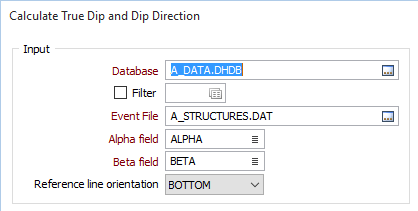
All angle units are assumed to be in degrees.
Database
Enter the name of the Drillhole Database, or double-click to select from a list of Drillhole Databases stored for the current project. Optionally, apply a filter to limit what data is displayed. See: Drillhole Database Filter
Event file
Enter the name of the Event file containing the Alpha and Beta angle values that will be used in the calculation. Double-click to select the file from a list of files associated with the database. If the Event file you want to use has not yet been added to the Drillhole Database, click on the Add button to do this.
Alpha and Beta fields
Specify the field containing the Alpha angle or core bedding angle. This is a measurement of the dip of the planar surface relative to the core axis.
Specify the field containing the Beta angle. This is the clockwise angle measured from the orientation (reference) line, to the bottom point of the planar surface on the core. See: Alpha and Beta angles in a drillhole oriented core
Reference line orientation
Specify whether the Orientation line (the reference for the Beta Angle measurement) is marked along the top or bottom of the hole by selecting an option from the drop-down list.
Output
Add or update fields in source file
Instead of writing the results of the true dip calculations to an output file, select this option to write the results to the Event file. You will need to specify the fields that will contain True Dip and Dip Direction values. If fields already exist in the source file, they will be updated.
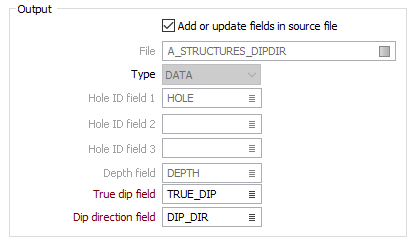
File
If you have chosen to create a separate output file, enter (or double-click to select) the name and type of this file. When you run the function, the output file will automatically be added to the Drillhole Database.
Hole fields
Double-click to select the name of the fields that uniquely identify each hole in the file. Up to 3 Hole ID fields can be specified.
This can be useful, for example, when the holes imported from disparate datasets are known to have duplicate keys. When more than one Hole ID is specified, a unique ID (a concatenation of the Hole IDs) is used to query the database.
Hole and Depth fields
Specify the fields that will contain Hole ID and Depth values.
True dip and Dip direction fields
Specify the fields that will contain Dip and Dip Direction values.
Run
Once you have entered all the necessary input and output parameters, click Run to begin the process.
Forms
Click the Forms button to select and open a saved form set, or if a form set has been loaded, save the current form set.