Charge Groups
Charge groups can be thought of as different drillhole charging templates. A charge group consists of different consumables that form a particular charging scheme.
Consumables defined in the Consumables Library can be used configure charge groups. Charge groups can then be assigned to drillholes to form blasthole for firing.
Note: Charge Group definitions will be saved to a development drilling database layer (*mmhdf). However, you can save individual groups as form sets and use the form set import/export facilitate to exchange data across design layers or projects.
Edit
On the Mining | Round Editor tab, in the Charging group, click Edit Charge Groups to select and edit charge groups with different consumables.
Note: You can also edit a charge group when you assign them to existing drillholes or select a charge group when interactively adding holes in Round Edit mode. See: Assign Charge Groups
New
In the Charge Groups form, click New to create a new charge group.
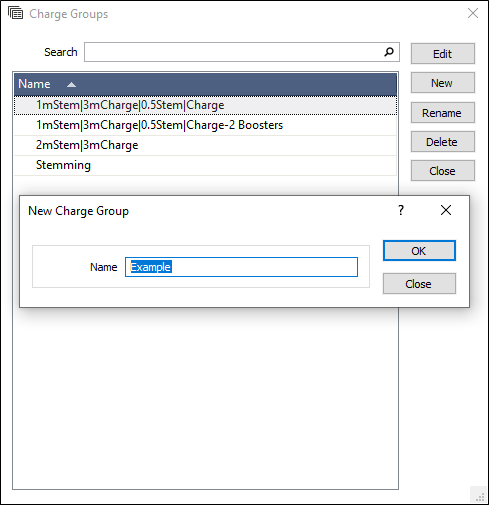
Enter a unique identifying name for the charge group in the Name field and click OK
The Edit Charge Groups form opens, allowing you to configure the consumables that make up a group.
Rename
In the Charge Groups form, click Rename to rename the selected charge group.
Delete
In the Charge Groups form, click Delete to delete the selected charge group.
Close
Click Close to close the form.