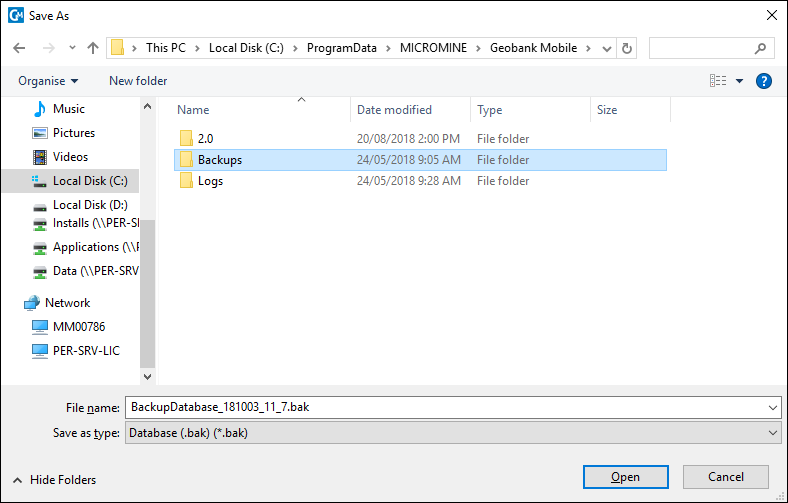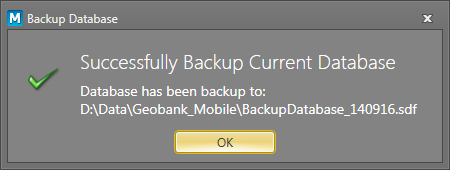File | Backup
When you are working in Geobank Mobile, you can backup your working database at any time.
When you upgrade Geobank Mobile, the upgrade process will automatically upgrade your working database. If you are an active Geobank Mobile user, it is recommended you make a backup copy of your working database before installing a newer version of the software on the same device or PC. See: Database Backup
To backup your working database:
- Select File | Backup from the main menu.
- Navigate to a backup location and click Open.
- A date-stamped copy of the working database is saved to the backup location.