Centreline to Solid
The Wireframe | Create from Strings | Centreline to Solid function converts one or more strings into solids. You can use it to generate a single wireframe, or generate multiple wireframes, from the polygons that define underground features such as drives.
Options to generate wireframes per polygon, per segment, or split by parts or length, are provided.
You can also use the Centreline to Solid tool on the Wireframe Tools toolbar to create and save wireframes extruded from the strings displayed in Vizex.
Specify the following parameters on the Input tab of the Centreline to Solid form:
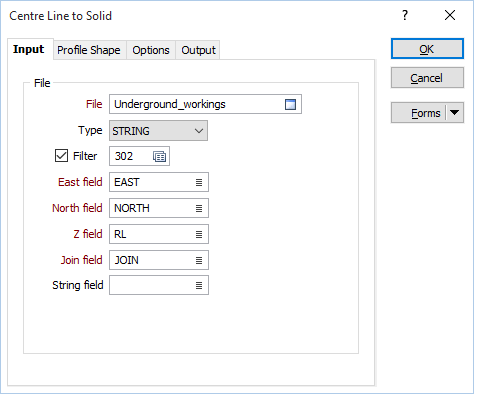
Input
File
Double-click to select a String file to load. If required, define a filter to selectively control the records to be processed. To create a new file, right-click in the File input box and select New from the right-click menu.
East and North and Z fields
Specify the names of the fields in which Easting, Northing, and Z coordinates are stored in the input file.
Join field
In forms that require polylines as an input, the values in this field define whether the data points in the input file should be joined by a line. If successive records have the same value in this field, a line will join the points. If two-factor topology is required, the values in a String field may also be used to segment the lines.
String field
In most forms, the String field is an optional generic attribute used to store a secondary input such as a code. Traditionally, this field has also been used with the Join field to define whether data points should be joined by a line, or strung, hence the name.